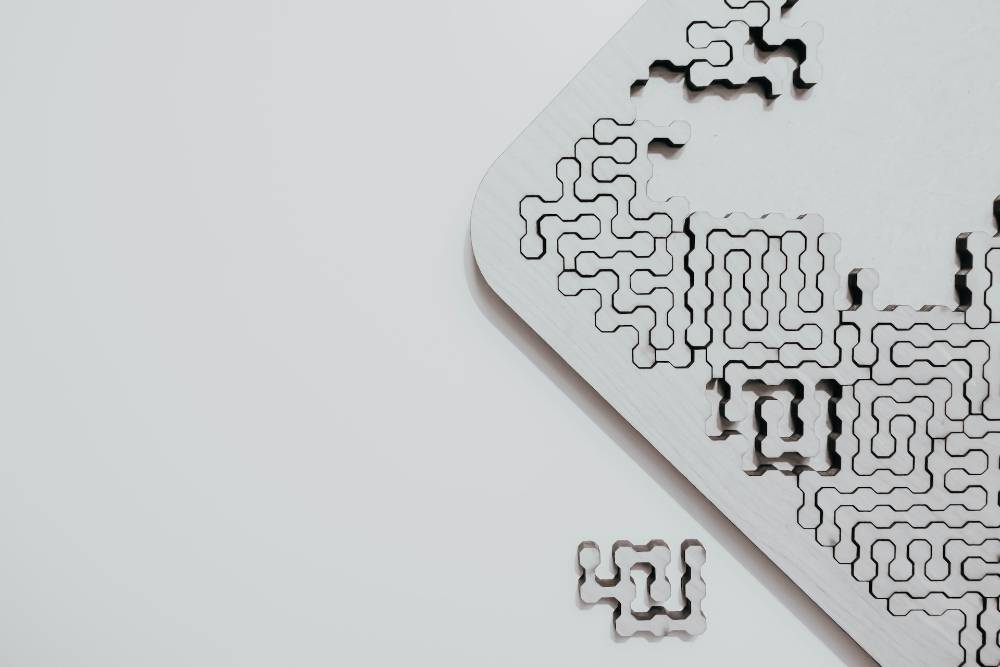
Modules Design
Course modules make it easy for students to find everything they need for class in one place. It's how the Canvas Modules tool is designed to be used, and the more consistent we can make our course designs across courses at Mesa, the easier we make it on our students when they are getting acclimated to each individual course environment.
The Case for Modules
Imagine a student taking three classes, each one using a different Canvas layout:
- Class 1 has all readings on the Files page, and homework is turned in through the Discussions page.
- Class 2 has all of the readings in the Announcements page and homework is turned in through the Assignments page.
- Class 3 has a minimal Canvas set-up with all material being sent over email.
With such substantially different approaches, the student will carry the extra mental load of having to track everything without uniformity. However, if we all use Canvas Modules, the Canvas tool intended for organizing the flow of our course content and activities, we provide our students with a consistent navigational experience.

Module Structures
Modules can be structured in several ways depending on the needs of the instructor and students. The two most common types of module structures are weekly modules and unit modules (also called project modules).
Below are examples of various module structures from instructors' Canvas shells.
Weekly Modules
Professor Kim Lacher utilizes a weekly module set-up for her English course. With this type of structure, students get a clear overview of everything due for the week at the beginning of the module ("Start Here for Week 1" / "Start Here for Week 2"), along with subheadings delineating the upcoming readings and assignments. This type of module can be especially helpful for accelerated 8-week classes that pack in a lot of content in a shorter period of time.
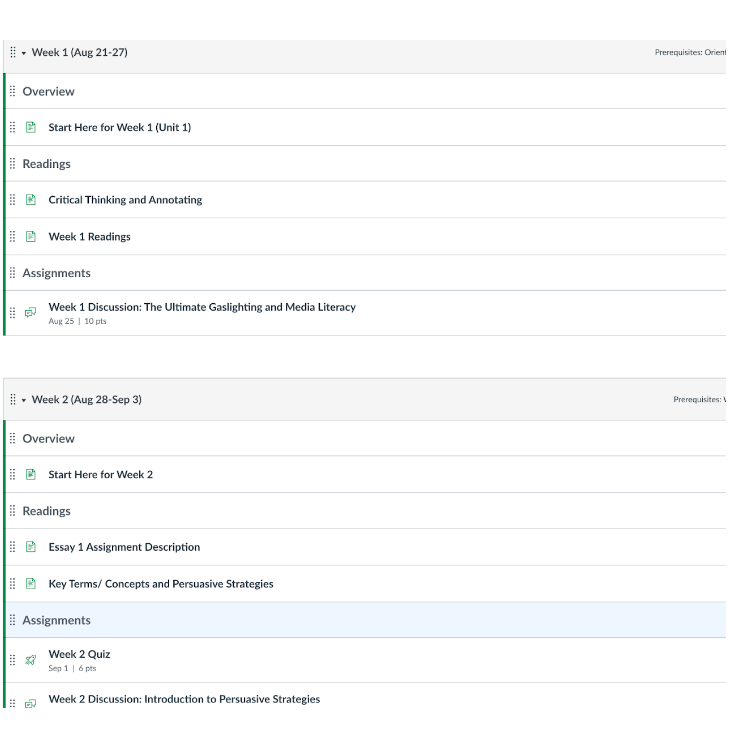
Unit Modules
Professor Kelly Spoon opts for a unit-focused module that helps organize all content related to a specific topic (in this case, "Displaying Data") in one place. Again, subheadings are utilized to guide students through the learning process (Start Strong, Engage with Content, Practice & Reflect), with individual pages indented to help reduce visual clutter. This approach is ideal for consolidating information spread across multiple weeks into one cohesive module.
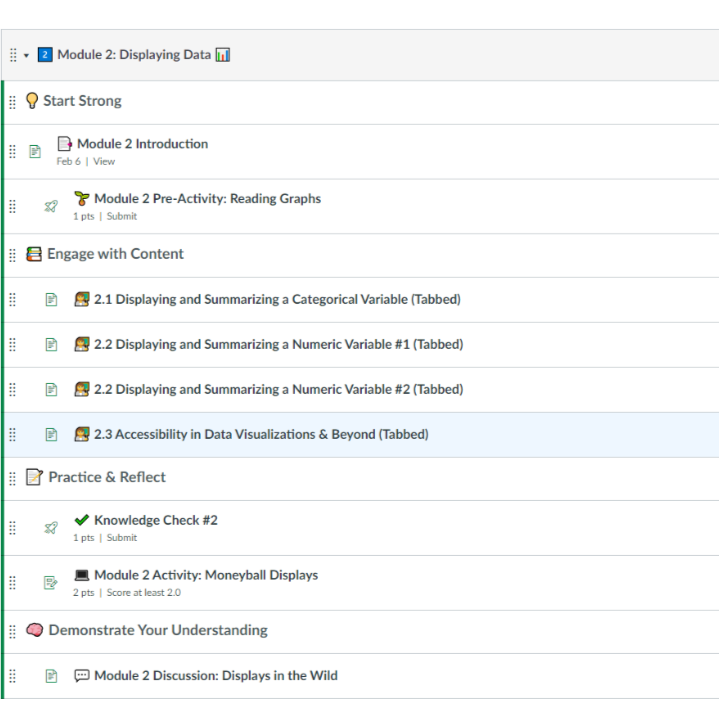
Professor Tasha Frankie demonstrates how she organizes her computer science course into modules corresponding to course outcomes. Within each module, students will find a consistent structure and organization of the resources and activities, allowing them to focus on successfully achieving the learning outcomes for that module.
Orientation Module
We recommend creating a module to organize all the preliminary resources and materials that students should know about prior to starting the course content. An orientation module is a nice "catch-all" that prevents the home page from getting cluttered with links and information, and can serve as a pre-requisite to the content module. Here's a video from Instructional Designer Katie Palacios explaining Orientation modules in more detail.
Looking for a sample Orientation module? Import this Orientation Module for San Diego Mesa College!
